To synchronize camera of second view (Top or Side) to the same position in both views, use Sync Views command.
You have following possibilities to launch Sync Views command:
- From View drop down menu select Sync Views
- Using icon from the toolbar

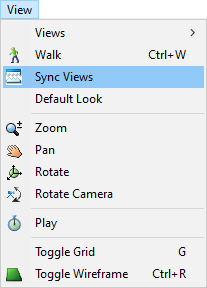
Hint:
If Top View is active, the command moves camera of Side View to the middle of Top View.
If Side View is active, the command moves camera of Top View to the same position as in Side View.
The Side View camera position is in Top View represented by yellow symbol:

