To rotate the object or tree use Rotate Object command.
You have following possibilities to launch Rotate Object command:
- Hover cursor above the object in the map so, that the object gets highlighted, press right mouse button and from the context menu choose Rotate Object command
- Click on the object or tree in the map so, that the object gets highlighted and press the R key
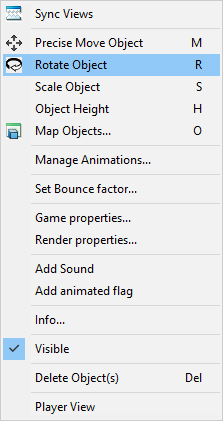
When the Object Rotate command is launched a dialog with the coordinates is opened.
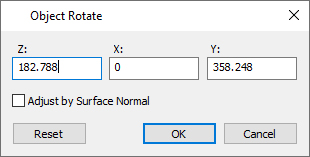
In the Object Rotate dialog set rotate angles around the object’s definition axes in degrees. Fill edit boxes or click to the scene near of object and:
- drag the Z axis rotation,
- hold the Shift key drag the Y axis rotation
- hold the Ctrl key drag the X axis rotation
Reset button allows to return to original rotation.
Adjust by Surface Normal can be switched on to rotate object perpendicular to terrain at the position where is object located.
Hint:
Be sure the Objects or Trees (up to what kind of object is rotated) checkbox is activated in Selection filter dialog.
Click Ok or press Enter to confirm changes and close Object Rotate dialog.
