To change bouncing of ball from the object during the game use Set Bounce factor command.
You have following possibility to launch Set Bounce factor command:
- Hover cursor above the object in the map so, that the object gets highlighted, press right mouse button and from the context menu choose Set Bounce factor command
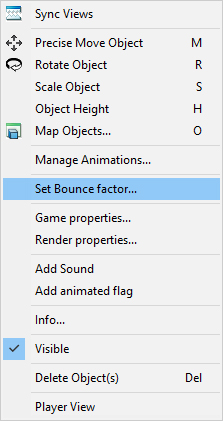
When the Set Bounce factor command is launched a Bounce effect dialog is opened.
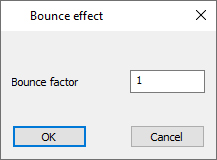
Bounce factor – the value above 1 increases normal bouncing of ball. The value below 1 decreases the bouncing.
Click Ok or press Enter to confirm changes and close Bounce effect dialog.
