To assign birds and flocks of birds to the map, use Map Flocks command.
You have following possibilities to launch Map Flocks command:
- From Objects drop down menu select Map Flocks
- Using icon from the toolbar

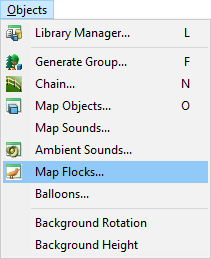
Mapped flocks are randomly flying in the map.
Hint:
Use Play command from View menu to see the flocks mapped.
From the Library Birds browser, which is on the left part of dialog, choose a needed bird and double click on it to assign it to the Map Flocks on the right side of dialog, or use >> button in the middle of dialog to add bird to scene.
Note:
You can remove flock from the map by doble click on the flock’s icon in the list at the right side of dialog, or by using the << button in the middle of dialog.
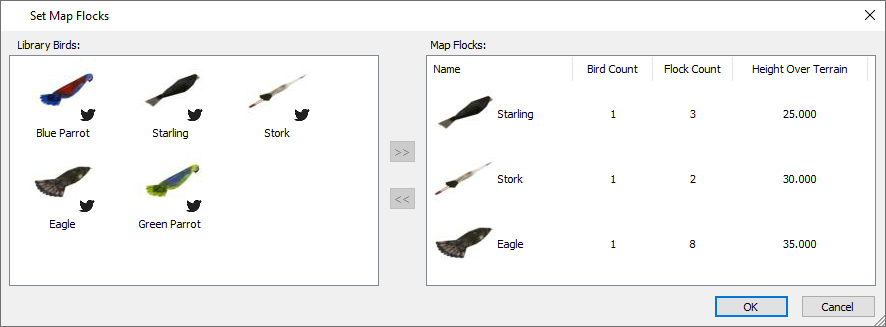
You can set properties for each flock:
- Bird Count – number of birds in the flock.
- Flock Count – number of flocks in the map of given type.
- Height Over Terrain – rough height of flock flying.
