To add sound to the object use Add Sound command.
You have following possibility to launch Add Sound command:
- Hover cursor above the object in the map so, that the object gets highlighted, press right mouse button and from the context menu choose Add Sound command
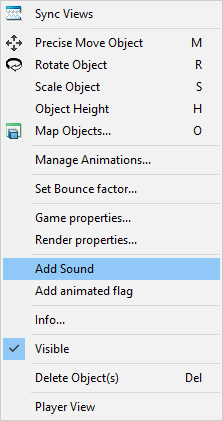
When the Add Sound command is launched a sound dialog is opened.
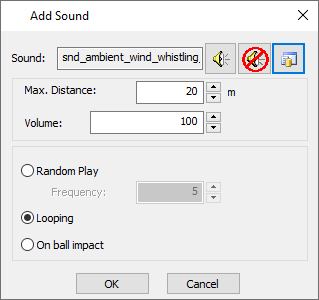
Sound: Press library icon ![]() to select sound from library. The Play Sound and Stop playing Sound buttons can be used to listen the sound.
to select sound from library. The Play Sound and Stop playing Sound buttons can be used to listen the sound.
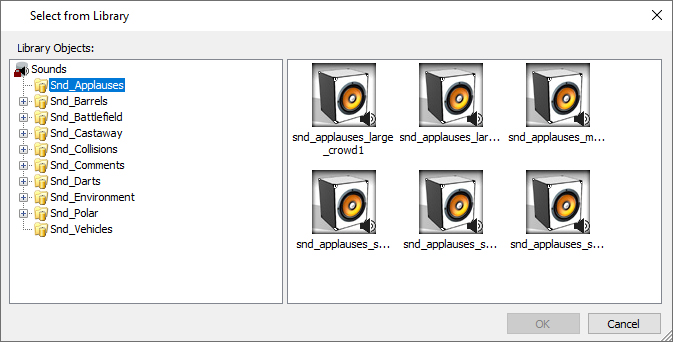
Max Distance – Maximal radius where is possible to hear the sound in scene.
Volume – volume of sound in scene.
Frequency of sound repetition:
- Random Play evokes sound randomly but with some frequency.
- Looping evokes sound over and over.
- On ball impact evokes sound if ball hits the object.
We recommend to add sound of flowing water or ocean not on the water objects but on material curves around them. The same way forest sounds are added to group curves which surround forests.
Click Ok or press Enter to confirm changes and close Add Sound dialog.
Note:
If a sound is attached to the object, the context menu command is changed to Edit Sound / Play Sound. Press Play Sound button you can check sound, then stop sound press Stop Playing Sound button.
