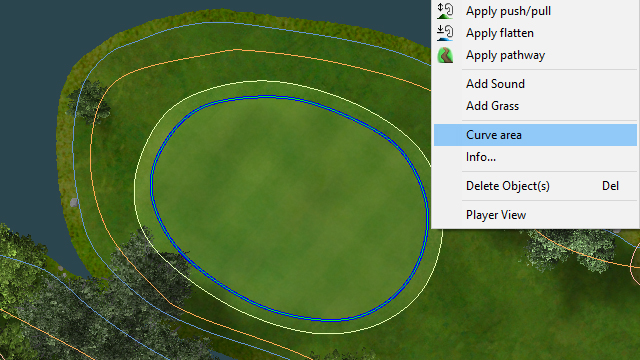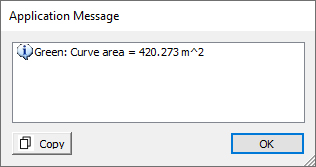To calculate and export areas of more regions to text file, draw Area Curves.
You have following possibility to launch Area curve command:
- From Texturing drop down menu select Area curve
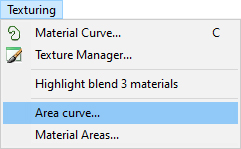
When Area curve command is launched the Area curve dialog is opened and Draw Curve is already activated. Move cursor in terrain and pick points to define a curve in terrain, enclosing a desired area.
Hint:
It is recommended to use top view while creating the curve to easily gain the desired shape of the boundary curve and point positions. To see area curves in side view be sure that in Visibility Filter the Curves in side view item is activated.
To finish creating the curve choose Finish from right mouse click context menu or press Enter. Now you can set a name for newly created area.
Hint:
To edit created area curve hover cursor over the area curve so, that it gets highlighted and from the right mouse click context menu choose Edit Area Curve command.
It is possible to calculate area of any other curve in map. Select the curve, press right mouse button and choose Curve area command: