To enable autosave, use Autosave command.
You have following possibility to launch Autosave command:
- From Tools drop down menu select Autosave
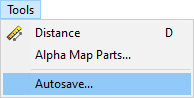
You can enable saving your map automatically every few minutes while you work.
Enable – activate this checkbox to turn on Autosave.
Save interval [min] – set time you would like your work be saved automatically.
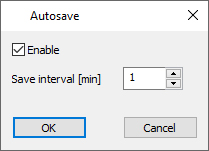
Hint:
It is highly recommended to enable autosave to reduce the risk of data loss in case of a crash, freeze or user error.
