To rotate background around center of map use Background Rotation command
You have following possibility to launch Background Rotation command:
- From Objects drop down menu select Background Rotation
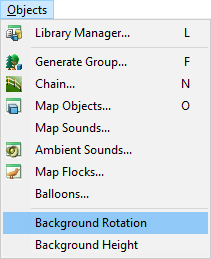
When Background Rotation command is launched click to scene, hold and drag to rotate the background which is a 2D panoramic picture used as a background of scene.
To finish Background Rotation command, choose Finish from right mouse click context menu.
Hint:
Use Library Manager to drag & drop background from the Background folder to the scene.
Note:
Make sure to use side view to see the rotation of background.
