To relax terrain roughness by brush tool, use Brush Relax command.
You have following possibilities to launch Brush Relax command:
- From Modeling drop down menu select Brush Relax
- Using icon from the toolbar

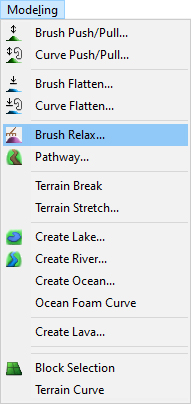
Unlike flatten relax preserves more the original terrain shape. It only smooths out the rough surface.
When Brush Relax command is launched the Brush Relax dialog is opened where you can set brush properties.
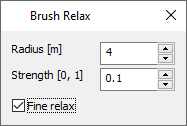
Radius – set the appropriate brush radius.
Strength – set intensity of relax tool. The value close to 0 means a weak intensity, value 1 represents maximum of strength.
Fine relax – Activate this checkbox to calculate each point only from the neighbouring points so the relaxing is not so noticeable.
Pick discrete places in terrain or drag the cursor across areas which need flattening of surface.
To finish the Brush Relax command press Enter or Esc key.

