To define the properties of courses for the playing, use Course Properties command.
You have following possibility to launch Course Properties command:
- From Course drop down menu select Course Properties
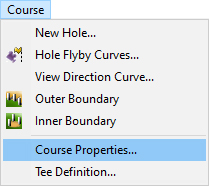
Note:
One map file can include one or more single courses. For example, a map with 36 holes may contain 2 courses, each by 18 holes. The holes should be already defined in the map. Use the New Hole command at first to define the holes. Holes are numbered by its absolute numbers e.g. 1-36. In the Course Properties dialog the holes are assigned to separate courses which are numbered by relative numbers 1-18 visible in the game.
A hole can be used in one or in more single courses. For example, a map with 27 holes may contain 3 courses, each by 18 holes, where 9 holes are used in the course 1 and also in the course 2 and another 9 holes are included in the course 2 and also in the course 3…
For 9 holes golf course it is possible to use 9 holes twice to create 18 holes golf course.
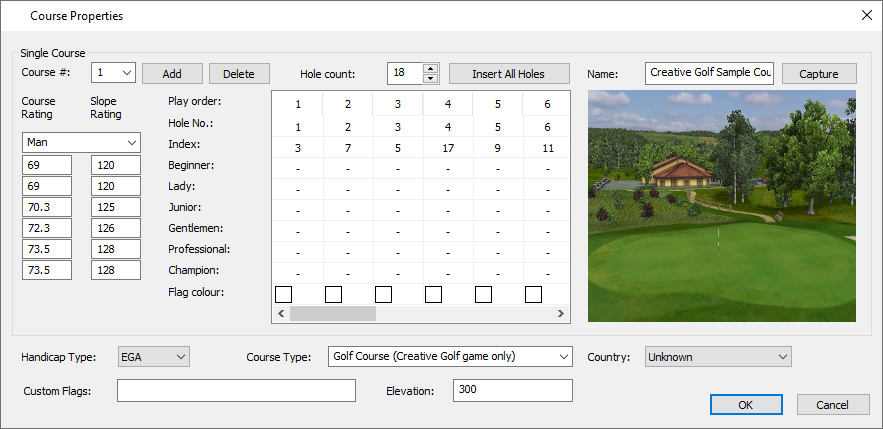
Single Course properties:
To create a new course in the map, click Add button.
To remove the last course from the map, click Delete button. The course with the greatest course number will be removed from the map.
Specify following properties for each course number:
- Write the desired single course name in the Name editable field. This name appears in the game.
- Click the Capture button to make a slide shot from the current zoom of the terrain inside the red frame area to create a preview of the single course. This slide appears next to the name in the game.
- Write the number of holes belonging to the current single course in the Hole count editable field (usually 9 or 18)
- In the common case there are only 18 holes in the map – click the Insert All Holes button to assign all holes existing in the map to the current single course. Corresponding number of hole rows will be placed in the list below.
Hint:
To remove redundant holes from the current course hole list, set the correct value in the field Hole count and click button Insert All Holes. Hole rows exceeding the number specified in Holes field will be removed from the list.
For each hole row assign the desired Hole absolute number and Handicap value by clicking in the corresponding field and choosing the appropriate value from the available drop-down list. These values (1-18) are valid for the current single course only.
Note:
Each number can be used only once in the current single course. Holes already used are in the drop-down list marked by red color. Similar rule is valid for Handicap value as well.
Hint:
Check the hole list carefully and if there exist some red values, choose different Handicap value to get rid of duplicates. The Color is intended for the flag color of the given hole. This is not implemented yet.
Specify Course Rating and Slope Rating for beginner, lady, junior, gentleman, professional and champion tee by writing of the appropriate values in the editable fields at the right side of the Map Info dialog window. This will be used for calculation of player handicap during the netto game.
