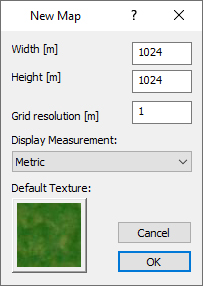To create a new map, use New command.
You have the following possibilities to create a new map:
- From File drop-down menu select New
- Using icon from the toolbar

- Using the keyboard shortcut: Ctrl+N
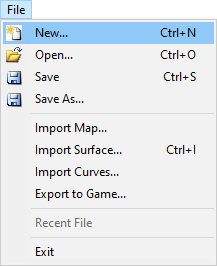
In New Map dialog you can set the size of the new map and select Display Measurement in metric or imperial units. Map size can be in the range 64 m – 16384 m. The max area depends on free computer resources (RAM, GRAM)
You can also click on the Default Texture button to select the texture of rough material but you can do it later too using Texture Manager dialog.
By clicking the OK button, you can confirm changes and create a new map.