To reset camera view to default look, use Default Look command.
You have following possibility to launch Default Look command:
- From View drop down menu select Default Look
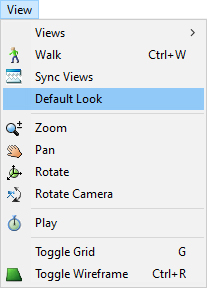
Hint:
In Top View is the view rotated to default orientation of map, in Side View the camera is in the middle of map.
This command is mostly useful in Top View for some precise modelling.
