To measure distance in the scene, use Distance command.
You have following possibilities to launch Distance command:
- From Tools drop down menu select Distance
- Using icon from the toolbar

- Using keyboard shortcut: D
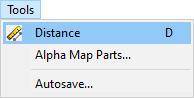
When Distance command is launched click several points in terrain to measure distance between 2 or more points. For broken lines the partial distances are displayed in the middle of each line and total distance is displayed next to the cursor. To finish measuring distances, choose Finish from right mouse click context menu or press Enter.
Hint:
Distance command can be used in both Top and Side View.

