To highlights all places in the map where more than 2 materials are blended, use Highlight blend 3 materials command.
You have following possibility to launch Highlight blend 3 materials command:
- From Texturing drop down menu select Highlight blend 3 materials
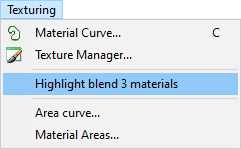
Reducing of places in the map to minimum where more than 2 materials are blended improves the rendering performance.
At some places in a terrain, where are in contact 3 or 4 materials, there may occur also a texturing error (rectangles with sharp edges). Editor supports contact maximum of 3 materials. Sometimes also contact of 3 materials can produce error – for example mix two equal materials using different Alphamap density. These places are highlighted too.
