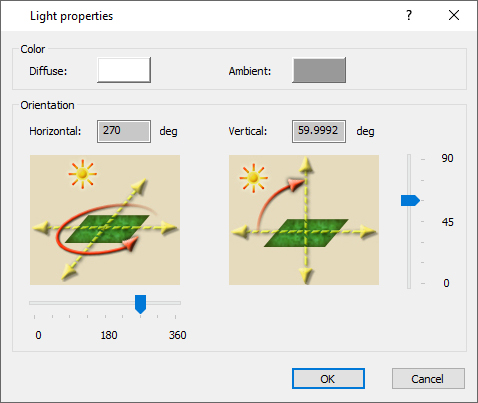To change position and intensity of scene light, use Light Properties command.
You have following possibility to launch Light Properties command:
- From Map drop down menu select Light Properties…
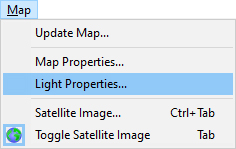
Color
Set the desired diffuse or ambient colors by clicking on the colored rectangle.
Orientation
Drag horizontal or vertical slider to set sun position.
Note:
The position of scene light affects the length of shadows.
Hint:
When the slider is activated use right/left arrow to set the angle.