To switch on/off the possibility to move curves to another position, use Move Curve command.
You have following possibilities to launch Move Curve command:
- From Edit drop down menu select Move Curve
- Using icon from the toolbar

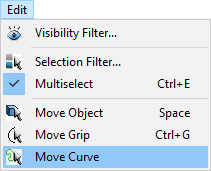
Hint:
Hover cursor over the curve so, that it gets highlighted. Press left mouse button and drag and drop the curve at the desired position.
Note:
You can drag only one curve in the time, multi selection is not allowed.
