To be able move or copy objects to another position, use Move Object command.
You have the following options for turning on object moving:
- From Edit drop down menu select Move Object
- Using icon from the toolbar

- Using keyboard shortcut: Space
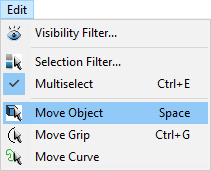
Move object:
Hover cursor above the object so, that the object gets highlighted, press left mouse button and drag the object to the desired position.
Copy object:
Hold the Ctrl key and move objects to copy object in the scene.
Note:
You can drag only one object in the time, multi selection is not allowed.
