To enable selection of objects with a selection window, use Multiselect command.
You have following possibilities to launch Multiselect command:
- From Edit drop down menu select Multiselect
- Using icon from the toolbar

- Using keyboard shortcut: Ctrl+E
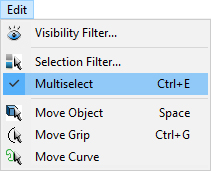
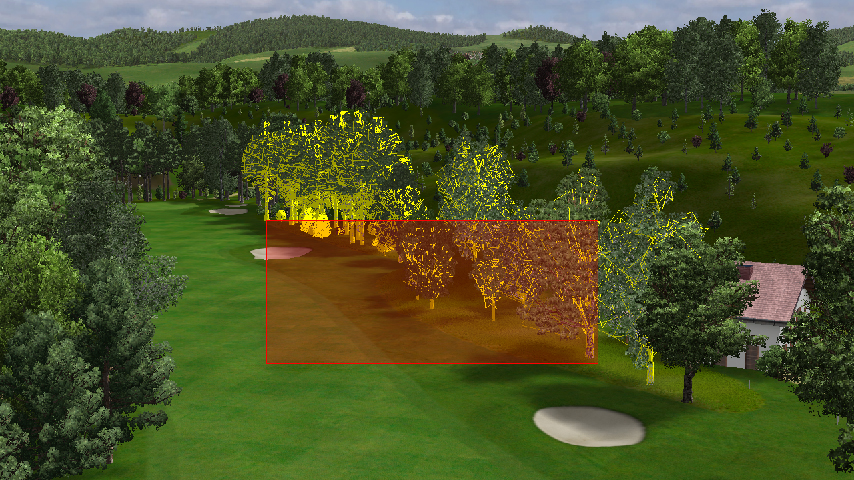
Hint:
Click and drag the pointer to the right (and up or down) to select the objects enclosed by a selection window.
Click and drag the pointer to the left (and up or down) to select the objects enclosed and intersected by a selection window.
Press the Shift button while dragging to add selected objects to the already existing selection set.
Press the Alt button while dragging to remove selected objects from the already existing selection set.
Press the Ctrl button and select an object to invert its selection status.
