To change the height of the object, tree or water surface above terrain use Object Height command.
You have following possibilities to launch Object Height command:
- Hover cursor above the object in the map so, that the object gets highlighted, press right mouse button and from the context menu choose Object Height command
- Click on the object in the map so, that the object gets highlighted and press the H key
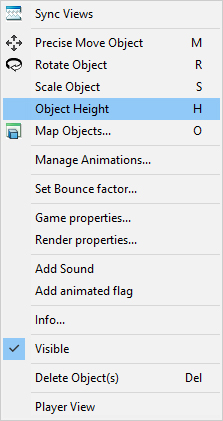
When the Object Height command is launched a dialog with the nominal height of object is opened.
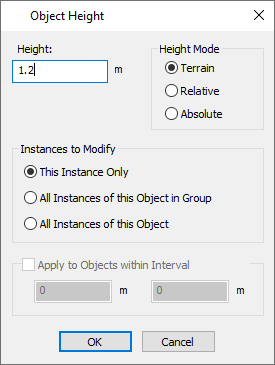
Height: Write height above the terrain in edit box or click to the scene near of object and drag the height. Use negative value to sink the object under the terrain.
Height Mode: Define height value
- Terrain according to the terrain.
- Relative according to previous value.
- Absolute in scene coordinates.
Instances to modify:
- This Instance Only changes height only of this one object in the map,
- All Instances of This Object in Group is available if the selected object belongs to a group and you want to change height of all objects of selected type in the group,
- All Instances of This Object allows to change height of all objects of this type overall in map.
Apply to Objects within Interval: This check box can be switched on if only instances with height within this interval should change their height. This is applicable only for multiple selections.
Hint:
Be sure the Objects, Trees or Water Surfaces checkbox is activated in Selection filter dialog (up to what kind of object is edited).
Click Ok or press Enter to confirm changes and close Object Height dialog.
