To see all additional game effects like flowing of water, waterfalls, staggering of trees, displaying of hole pins, flags…, use Play command – to switch these effects on or off.
You have following possibilities to launch Play command:
- From View drop down menu select Play
- Using icon from the toolbar

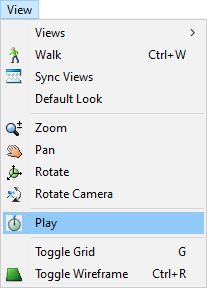
Note:
Commands like Hole Flyby Curves or Presentation Curves in their play state switch automatically the play mode to on.
Other commands switch the play mode automatically off.
