To set camera position to golfer view, use Player View command.
You have following possibilities to launch Player View command:
- Hover cursor above the object (Curve, Group, Tree …) in the map so, that the object gets highlighted, press right mouse button and from the context menu choose Player View command
- Click to any position in map (in Top or Side View), press right mouse button and choose Player View command from the menu
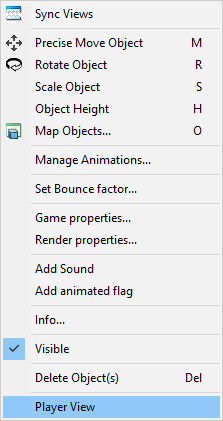
Note:
The camera is set horizontally at the level of the player’s eyes in the direction of the pin – if the holes are already defined. If the position is on the tee, the direction of view is given by definition the tee.


