To move the object or tree to the precise position of the map use Precision Move Object command
You have following possibilities to launch Precision Move Object command:
- Hover cursor above the object in the map so, that the object gets highlighted, press right mouse button and from the context menu choose Precision Move Object command
- Click on the object or tree in the map so, that the object gets highlighted and press the M key
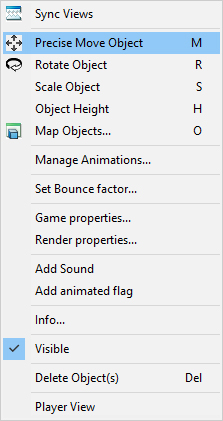
When the Precision Move Object command is launched a dialog with the coordinates is opened.
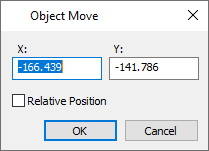
In the Object Move dialog set precise position of object. Fill edit boxes X: and Y: or click to the scene near of object and drag to X or Y direction.
Relative Position: If the check box is switched off, the absolute position is edited. Relative position is precise position related to the previous object’s position. This is automatically used for changing of position of multiple objects.
