After Creative Golf Editor software is launched, the Select Action dialog appears.

Click the New Map button to create a new map

Click the Open Map button to open an existing map

Click the Open Sample Map button to open the existing map prepared as the sample for you
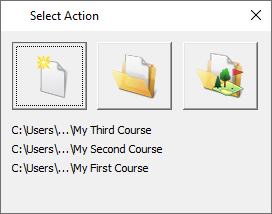
Or click on any of the buttons listed last edited map to open it
