To set the tee shape and colour, use Tee Definition command.
You have following possibility to launch Tee Definition command:
- From Course drop down menu select Tee Definition
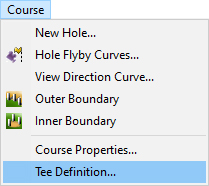
Mesh: Set the desired mesh objects for Left and Right side of tee. Click in the Left or Right field and choose the object from the drop-down list.
Color: Set appropriate colors of tee objects placed on professional, lady, gentlemen and other tees.
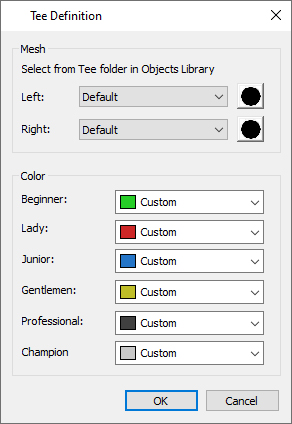
The Tee meshes are located in special folder of Objects library named Tee. For definition of a new, by user defined mesh, it is necessary to model it in some software for modeling meshes, export it to fbx format and import to Tee folder of User Objects library. While modeling of mesh, use specially named material for the mesh parts which will be colored by selection of color in Tee definition dialog.

