To cut terrain surface triangles in desired direction, use Terrain Break command. This is usually used for modelling of steep edges of bunkers or other terrain discontinuities.
You have following possibility to launch Terrain Break command:
- From Modeling drop down menu selectTerrain Break
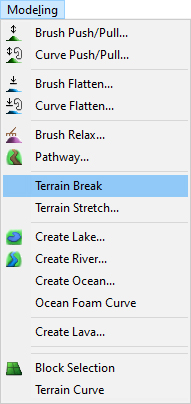
Move cursor in terrain and pick several points to create a path curve. The curve can be open or closed.
To finish creating the curve choose Finish from right mouse click context menu or press Enter.
Terrain is represented by surface triangles, which are regular. The only exception in regularity of terrain mesh is at borders of terrain blocks with different size of base triangle (see description of Block Selection command), or if the triangles are additionally cut by terrain break curve.
Regular mesh modified by terrain break curves to be able to model appropriate bunker walls:
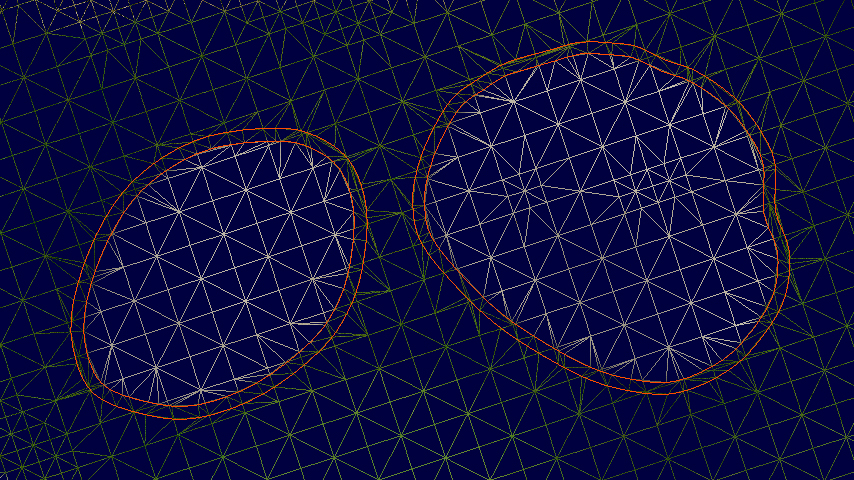


Breaking of terrain polygons along water canal (red curves) and then using of curve push pull to model a regular riverbed.
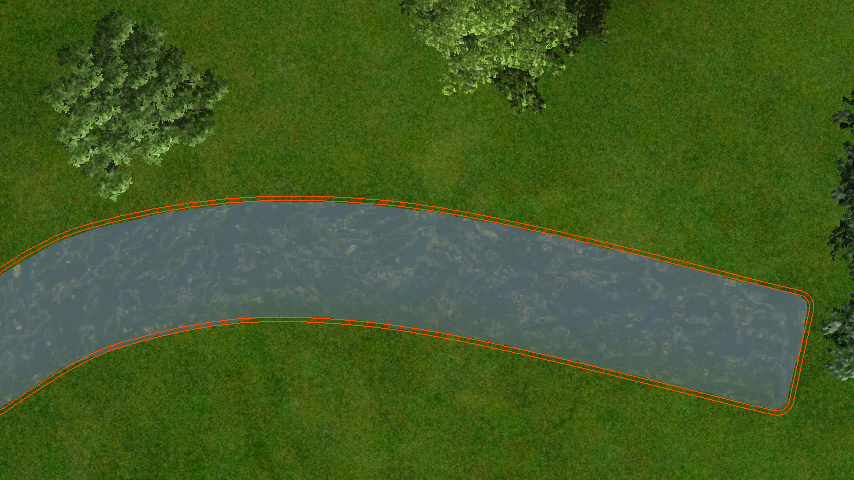

Note:
It is not possible to model fully vertical mesh of terrain, only to get closer to it.
