To show the grid of the actual map location in Side View, use Toggle Grid command.
You have following possibilities to launch Toggle Grid command:
- From View drop down menu select Toggle Grid
- Using keyboard shortcut: G
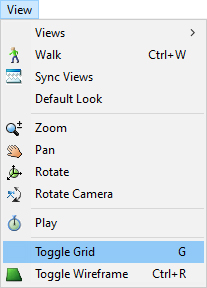
Using Toggle Grid command you can better see the terrain roughness.
Run Toggle Grid command again to switch grid off.

