To draw hole curve in active map, use View Direction Curve command.
You have following possibility to launch View Direction Curve command:
- From Course drop down menu select View Direction Curve
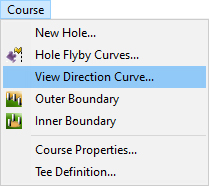
The Hole Curve dialog is used to draw curves, which help to improve default player view direction before shot during the playing the hole.
There is possibility to draw 2 types of curves:
- If Shot path is drawn for a hole, the view of the player before the shot turns to this point on the shot curve that is visible from the player’s position and is closest to the pin. Visibility can be limited by obstacle curves.
- if Obstacle curve is drawn, the player’s view will bypass this curve and look for a point on the Shot path which is closest to the pin.
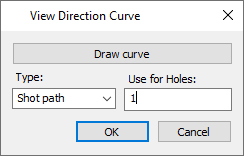
The Holes edit box is for definition of hole number, the curve should be applied for. Usually it is one hole, but can be also more separated by comma, for example “1,3,9”.
These curves have sense only for very curved holes, mostly in some Minigolf courses.

