To set camera position to golfer view and move around the course using mouse or keyboard, use Walk command. This command is not used very much, since movement via Zoom and Pan commands is much faster and easier.
You have following possibilities to launch Walk command:
- From View drop down menu select Walk
- Using icon from the toolbar

- Using keyboard shortcut: Ctrl+W
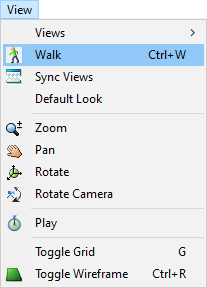
Hint:
Turn left – use left arrow or pick and drag by mouse from left to right
Turn right – use right arrow or pick and drag by mouse from right to left
Move forward – use up arrow or rotate by mouse wheel
Move backward – down arrow or rotate by mouse wheel
Turn camera view up/down – pick and drag by mouse up or down
Note:
This command is active only if focus is in Side View window. To finish Walk command press Enter or choose Finish from right mouse click context menu or run any other command of editor.
