To set properties of the object in the game use Game properties command.
You have following possibility to launch Game properties command:
- Hover cursor above the object in the map so, that the object gets highlighted, press right mouse button and from the context menu choose Game properties command
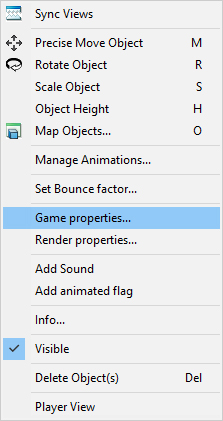
When the Game properties command is launched a Game properties dialog is opened.
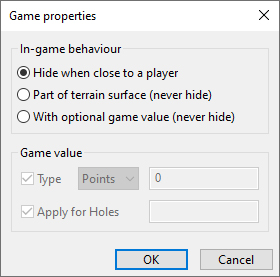
In-game behaviour: Choose what kind of visibility should be used for the object:
- Hide when close to a player assures, that the object very close to golf ball disappear during the game to be able to play from any position. If you want to keep the object always visible, choose next possibility.
- Part of terrain surface (never hide) should be chosen if it is necessary to play from the object. For example, to be able to play from a bridge or roof of some object. Otherwise, if the ball stops at the top of this object, before the next shot it will be placed at terrain, not at the top of object.
- With optional game value (never hide) should be chosen if you want to set the object that will play an animation after collision with the ball or if you want to set the reward after collision with the ball. Settings of animations via Manage animations.
Game value:
- Type defines score during the game if it is switched on:
- Points – the value of the shot points per shot after collision with the ball.
- Shots – the count of shots added to the remaining shots after collision with the ball.
- Apply for Holes, defines the hole number from which is the object playable (for example 2,3,6). If the check box is switched off, the object is playable from all holes.
